An AppColl Tandem account is an effective and secure way for IP firms using AppColl PM Plus to provide clients with a controlled copy of their own IP portfolio information.
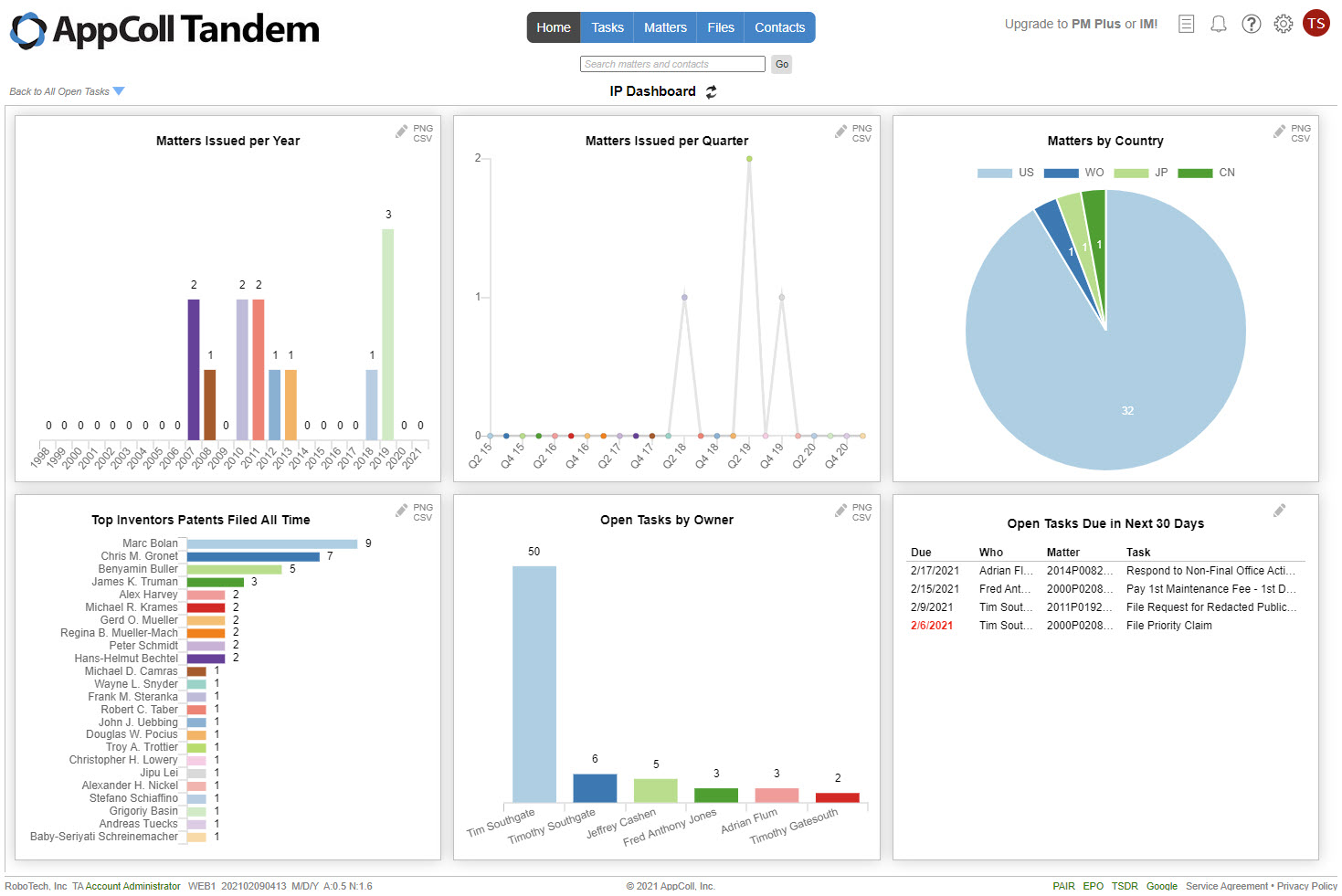
A Tandem account, available at no cost to AppColl PM Plus subscribers, provides a capable set of features that allows a client corporation to view and generate reports based on data that transferred automatically from their attorney's AppColl account. The data that is transferred from the attorney's account to the corporation's account is completely controlled by the attorney and can be adjusted or stopped at any time.

A Tandem account provides the following features:

A Tandem account can be instantly upgraded to an AppColl PM Plus account to provide more functionality when required.
Establishing a Tandem account for a corporation is simple. An attorney with an AppColl account prosecuting IP for a corporation sends an invite to the corporation from within AppColl. This invite email contains a link that allows the corporation to quickly set up their account and establish a data connection from the attorney's account.
One AppColl PM Plus account can send information to multiple different client accounts. One AppColl Tandem account can receive information from multiple IP firm PM Plus accounts.
To get started, go to the Create Tandem Accounts for Clients article.
The following articles also explain different aspects of Tandem accounts and account syncing.
Managing Tandem Logins
Managing Data Synced to PM Plus or Tandem Accounts
Manually Creating an Account Sync to a PM Plus or Tandem Account
The Tandem Account Home Page