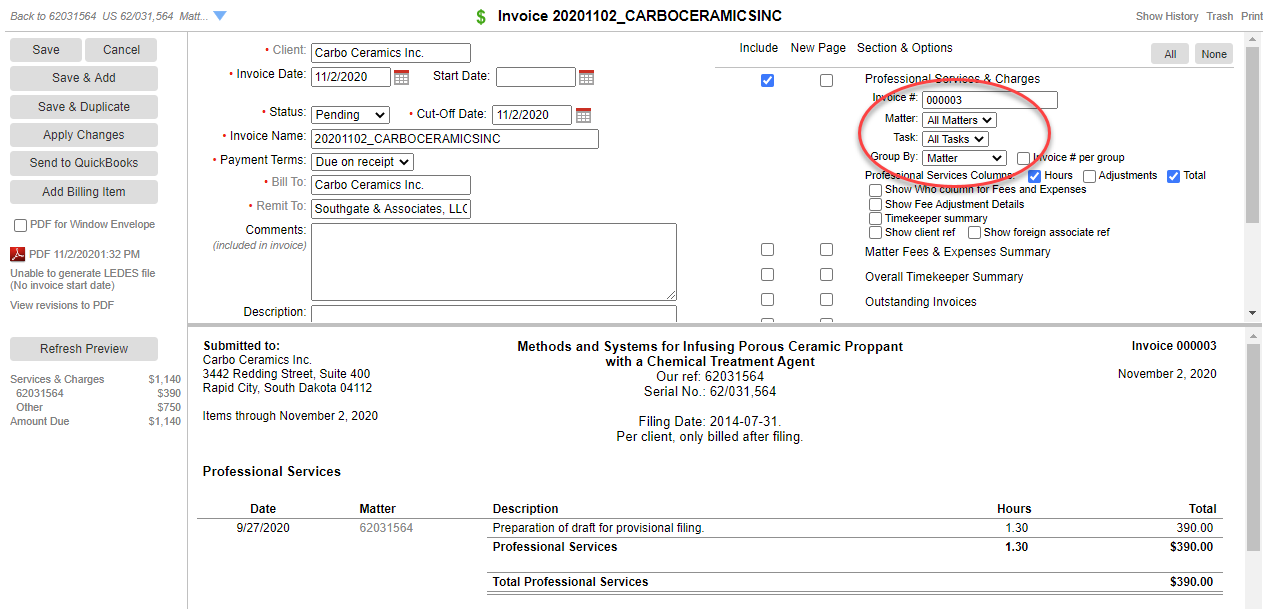This article describes how to add matter specific text to invoices which is shown beneath the title of the matter in the invoice.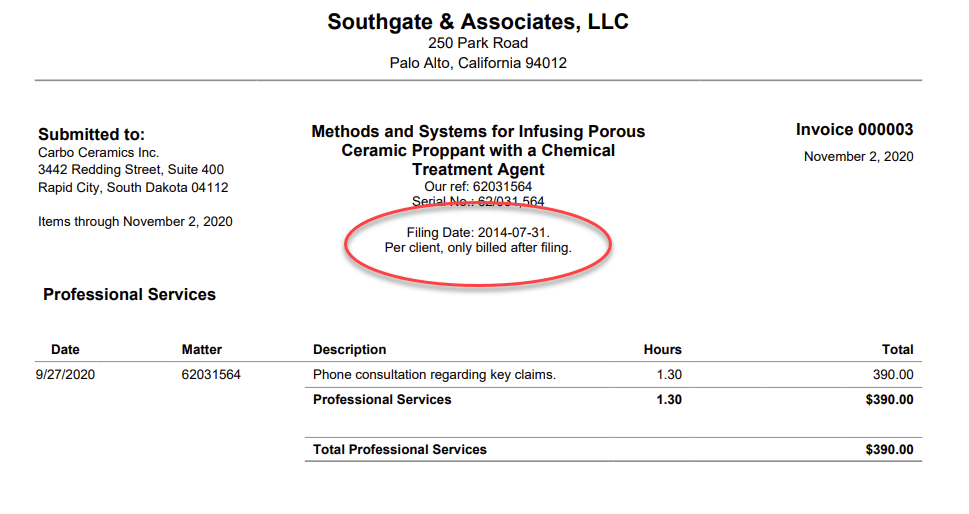
First, on the settings page, create a matter custom field called "InvoiceDescription". You must use this exact name. It should be a text box type.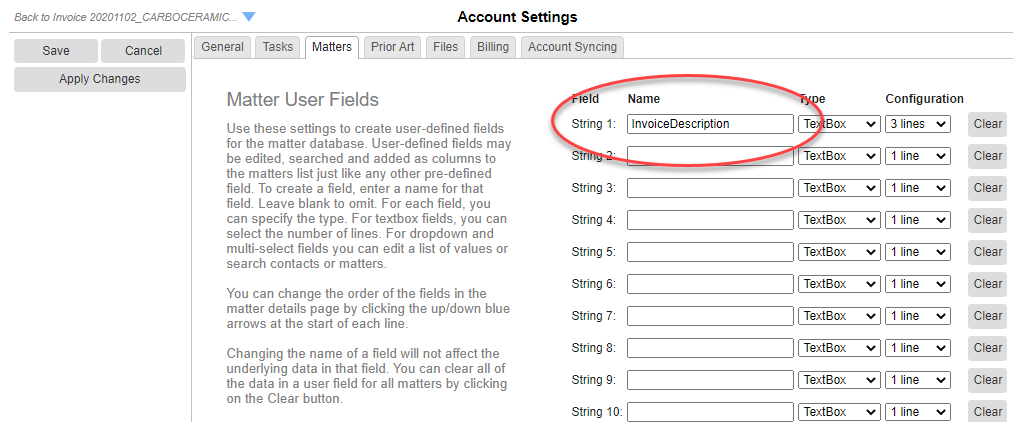
Next, add the matter specific text in the matter details page. Note that you can use form fields to insert information from the matter into this description. You can also use the Bulk Edit command from the main matters page to update the InvoiceDescription field if you have multiple matters with the same description text.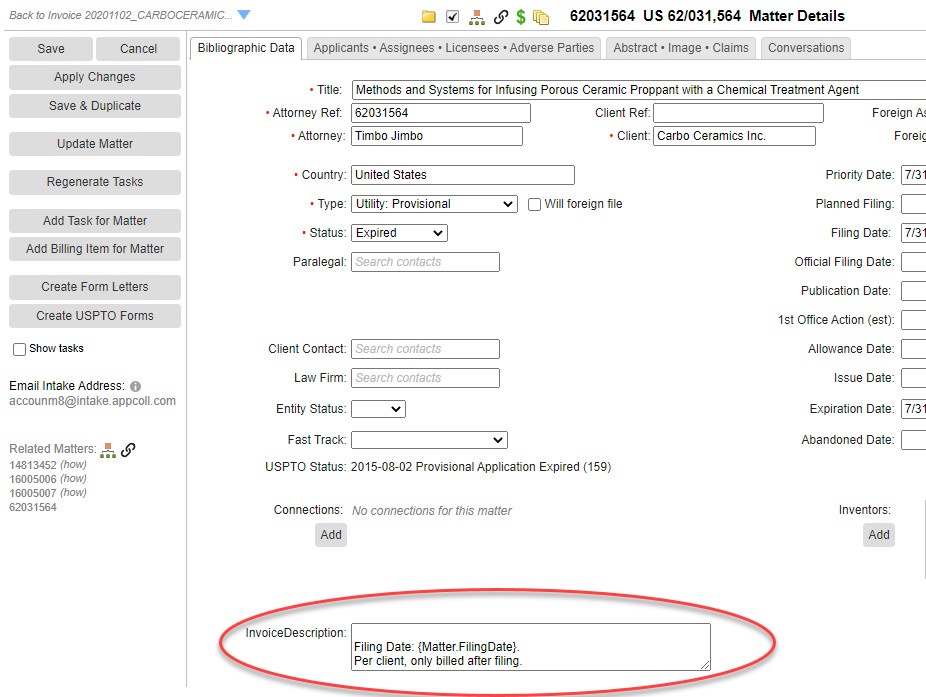
Finally open the invoice and save it. Note that the information from the InvoiceDescription field will only be added if the invoice is for a single matter or the invoice is grouped by matter.