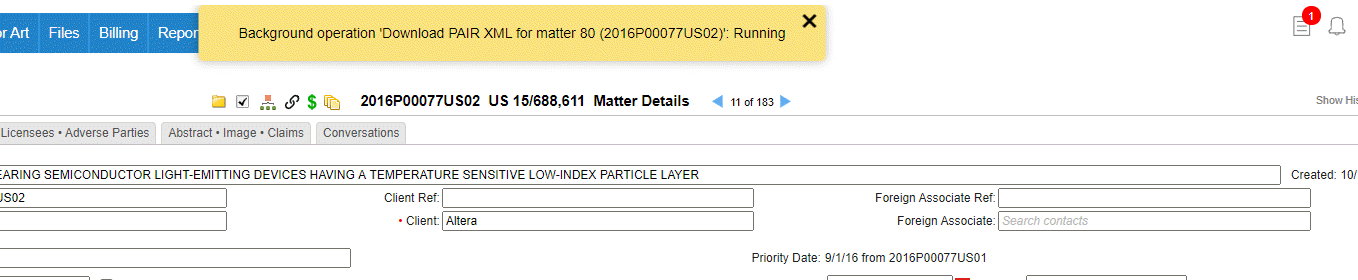A background operation is processing that occurs "in the background" while a user is performing other tasks in the system. The two main background operations are updating matters from the USPTO via the Update Matter button on the matter details page and scheduled reports, which run at specified days and times.
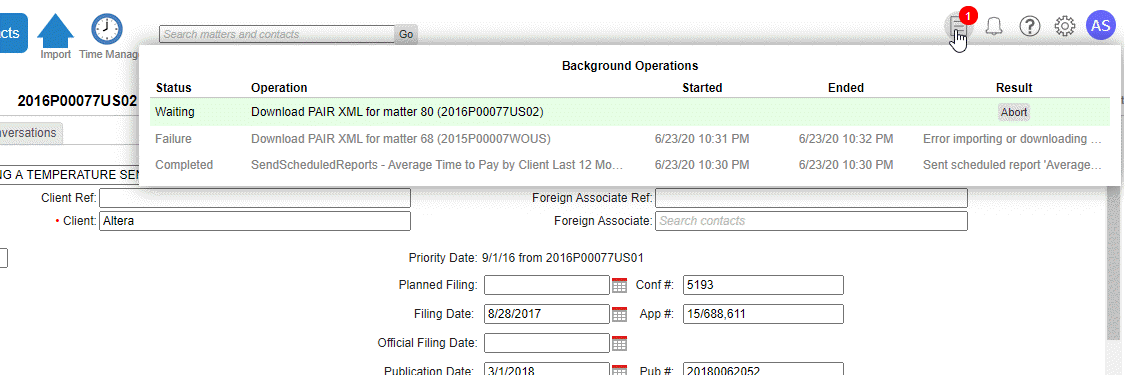
To view background operations that are currently running, about to run or have run in the last 72 hours click on the background operations icon in the upper right of any page. Account administrators can see all background operations for the account. Non account administrators will only see background operations which they started.
The number of operations waiting to run and/or running will be shown in a small red circle in the upper right of the icon. In the list these operations have a light green background. This number will count down as operations finish.
The list shows several columns of information on the background operation.
| Status |
The current status of the operation.
|
| Operation | A description of the background operation. |
| Started | The local time the background operation started, if running or finished. |
| Ended | The local time the background operation ended. |
| Result | If currently waiting, an abort button is available to abort this operation and stop if from running. if finished, the results of the operation are shown, Hover over the column to see the full text of the result. |
For operations started by the current user, a drop-down alert will appear temporarily at the top of the page when an operation changes status.