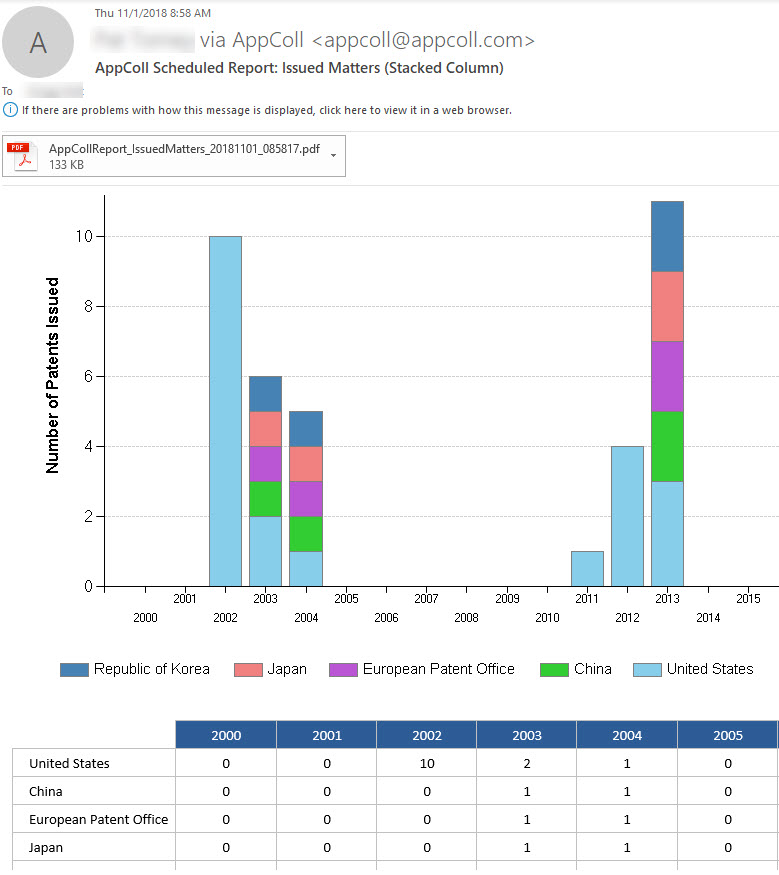As discussed in this link, reports can be scheduled to run and emailed to recipients at desired intervals. With the addition of advanced reporting and charts, such content can also be included in a scheduled report as either PDF attachments or embedded into the body of the email itself as shown below.
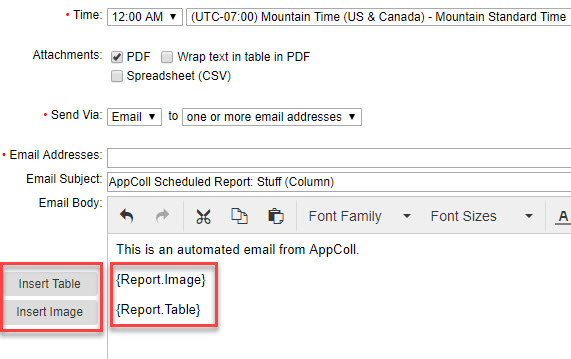
The "Insert Image" button shown above adds "{Report.Image}" into the email body. This text can be moved around to the desired location in the body. Feel free to add text before of after {Report.Image}. You can also click the "Insert Table" button to add {Report.Table} into the email body. This will also add a table of the chart's content, as shown below. Lastly, a PDF attachment can still be included in the email along with the inserted chart and/or table.