Summary
This article describes the effect of the USPTO transitioning (on November 8th, 2023) from Private Pair to Patent Center as the source of patent information for US matters in AppColl. In both cases, data contained in an XML file is used. Changes to the way data is presented in the XML file after the transition to Patent Center alters the way AppColl processes the information to trigger tasks.
These changes require updates to task triggers in some accounts. AppColl can automatically make most of the changes, but some may need to be performed manually. If manual updates to task triggers are required to your account, we will contact you directly. Changes should be completed by November 6th, 2023.
For the affected accounts, XMLs loaded from Patent Center may not correctly generate tasks until November 6th.
Only patent task triggering is affected by this transition. The following are not affected:
- Automatic updates and task triggering for US trademarks.
- The importing and use of patent bibliographic information.
- The downloading of documents associated with e-Office actions.
Background
There are two sections containing data in the XML file that can be used for triggering tasks in AppColl, Documents (ImageFileWrapperDocument tag in XML), and Transactions (FileContentHistory tag in XML). The information in these two sections is the information shown in the Documents & Transaction tab in Patent Center. In older AppColl accounts created before April 2017, the information in the Transactions section was used to trigger tasks.
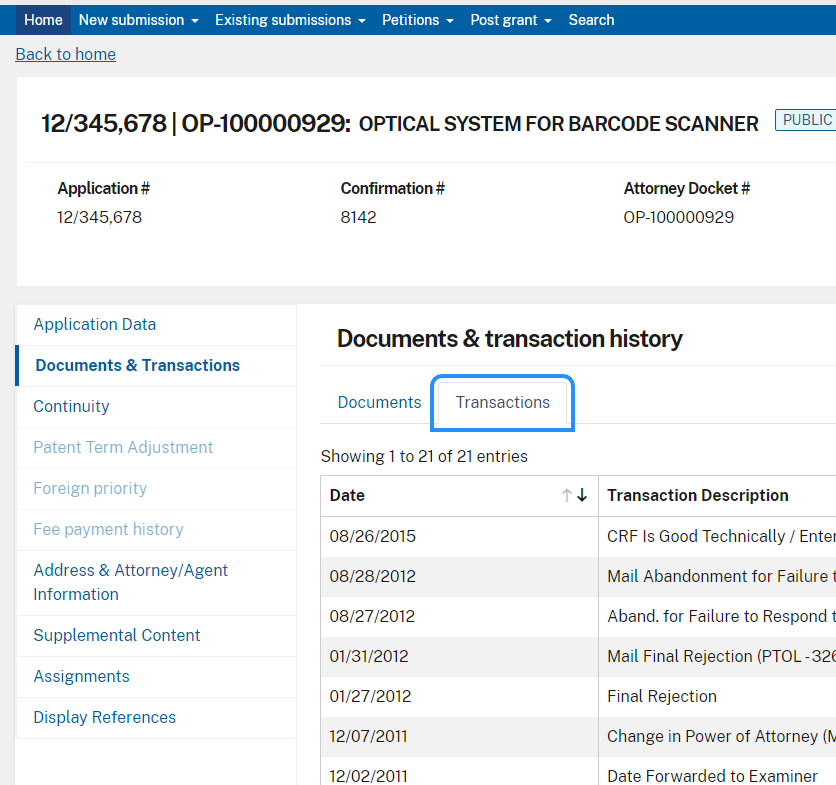
In newer AppColl accounts created after April 2017, the information in the Documents section, specifically the document code, is used.
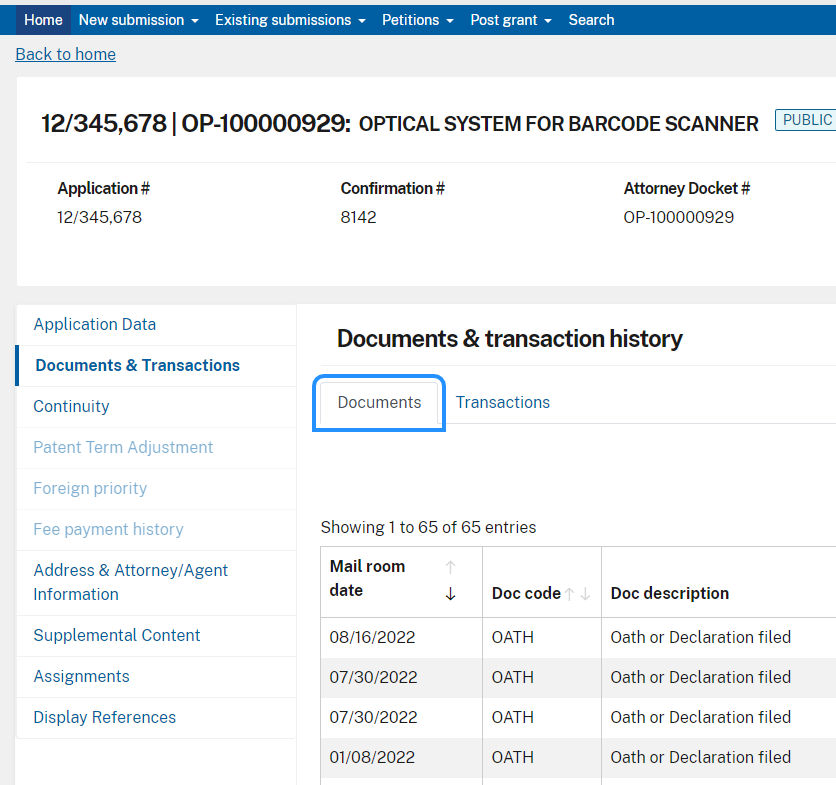
The XML files from Patent Center have less information in the Transactions section, and as a result this section cannot be used for task triggering after the transition. Moving forward, all accounts will only use information in the Documents section (document codes) and ignore the Transactions section.
Task Triggering
Information in the XML is referenced in task triggers using the ‘When a PAIR transaction is imported that contains…' condition, which is processed whenever an XML file is imported, either manually using the Update Matter command in the matter details page, or automatically as the result of an e-Office action email being processed (PM Plus accounts). The text in quotes is compared to the text in the transaction or the document code. After the transition, the only text that will be valid for these trigger conditions are document codes.
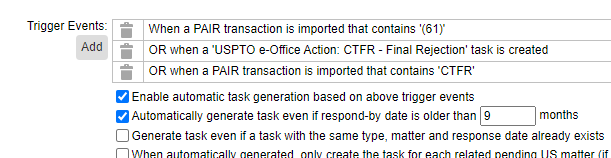
AppColl Updates to Older Accounts
For all older accounts that used the transaction history, we have made the following updates to a subset of standard task rules:
- Added trigger conditions for when an e-Office action is processed for a document code. E.g. When a 'USPTO e-Office Action: CTNF - Non-Final Rejection' task is created
- New trigger conditions are added that refer to the appropriate document code. E.g. When a PAIR transaction is imported that contains 'CTFR'
- The task rule reference date wa set to be the earlier of the document date (confusingly called the ‘Pair Transaction Date’) or the triggering task reference date (or the task creation date in the case of File Supplemental IDS)
Important: if the name of the standard task type was changed, the update was not performed.
We did not remove the (now deprecated) trigger conditions that refer to the transaction description. E.g. When a PAIR transaction is imported that contains '(41)'. We may however do this at a later date to improve overall system performance by preventing redundant trigger calculations.
The following standard task types were updated:
| Task Type | Document Code |
| File Supplemental IDS | 892 |
| Receive Advisory Action | CTAV |
| Receive Ex parte Quayle Office Action | CTEQ |
| Receive Final Office Action | CTFR |
| Receive Non-Final Office Action | CTNF |
| Receive Notice of Abandonment | ABN |
| Receive Notice of Additional Fee Due | NFEE |
| Receive Notice of Allowance | NOA |
| Receive Notice of Incomplete Reply | NT.INC.REPLY |
| Receive Notice of Non-Compliant Amendment | NTC.A.NONCPL |
| Receive Notice of Omitted Items | NTC.OMIT.APP |
| Receive Notice of Publication | NTC.PUB |
| Receive Notice to File Corrected Application Papers | NT.CR.APP.PA |
| Receive Notice to File Missing Parts | NTC.MISS.PRT |
| Receive PCT International Search Report | P.210.OUT |
| Receive PCT Transmittal of Search Report and Written Opinion of the ISA, or the Declaration | P.220 |
| Receive Restriction Requirement | CTRS |
User Action Required
If you have changed the name of a standard task type above, or have a task type with task triggers that use text in a transaction description, you must change them to use the appropriate document codes. For trigger conditions for patents, you should only use valid codes for the text in ‘When a Pair transaction is imported…’ trigger conditions. Trigger conditions for trademarks should not be changed and may contain any text. For example, a trigger condition:
When a PAIR transaction is imported that contains ‘Response to Non-Final Office’
should be changed to:
When a PAIR transaction is imported that contains ‘CTNF'
To see all valid codes, click here. Unchanged trigger conditions WILL NOT FUNCTION after November 6th 2023. If you have any questions, please contact AppColl Support.