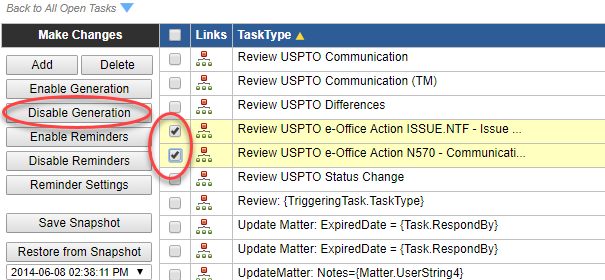AppColl will generate a "Review e-Office Action" task for certain actions when it receives an e-Office Action for a matter. If you wish to disable these, follow the below steps:
- Go to the Tasks module.
- Click on the Manage Task Types link on the left side of the page in the Navigate section.
- Find the “Review USPTO e-Office Action” task you wish to disable.
- Click on the check box to select the row.
- Click the Disable Generation button on the left side of the page in the Make Changes section.