AppColl allows anyone to create and save reports that can be run from a module using a drop-down list in the Change View section of the page. By default, these reports are 'global' and can be viewed and run by anyone with a login.
With multiple users in a system it's possible to create a large number of reports in the drop-down that makes it hard to find the report you are looking for.
To help with this problem reports can be made 'private' which means that they can only be seen and run by the person that created them. When someone else logs into the account they will not see the report in the drop-down.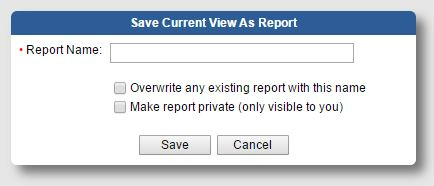
If you have a report that is public that you wish to make private, run the report from the relevant module, click on the Save View as Report button, check both the 'Overwrite' and 'Make report private' checkboxes and then click on Save.