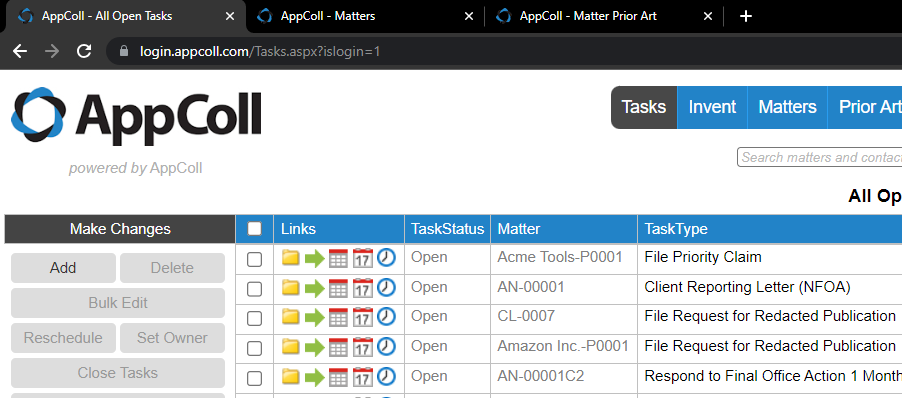You may find it beneficial to have multiple tabs open for multiple matters, a matter and a billing item, a billing item and an invoice, etc. AppColl supports having multiple pages open at the same time. Simply right-click on a module button or a column heading, then click "Open Link in New Tab," or "Open Link in New Window". You will then easily be able to navigate between tabs.
Note: Trying to open the same item (e.g., task, matter, billing item, invoice, etc.) in a second tab will result in the record being locked in the second tab, while still editable in the first tab.