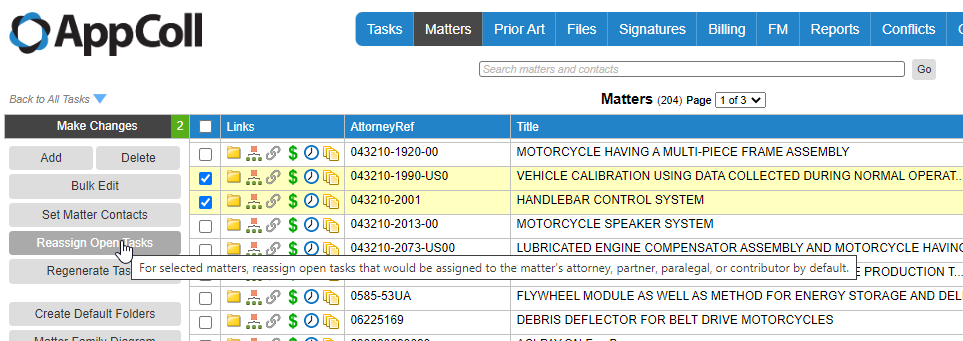Occasionally the attorney or paralegal assigned to work on a particular matter changes. AppColl has a command in the Matters module to quickly change the owner of all open tasks for a matter to the newly assigned people. To reassign all open tasks for one or more matters to their default values based on the task types do the following:
- Update the contact information in the matter details page. E.g. Open the matter, change the attorney to the new person and save the matter.
- From the main matters list select the matters that have been changed and click on the Reassign Open Tasks button.
This will go through all open tasks for the selected matters and make sure that the task owner is the one as specified by the Default Owner field in the task type details page.
When complete a pop-up will show how many tasks were actually changed.