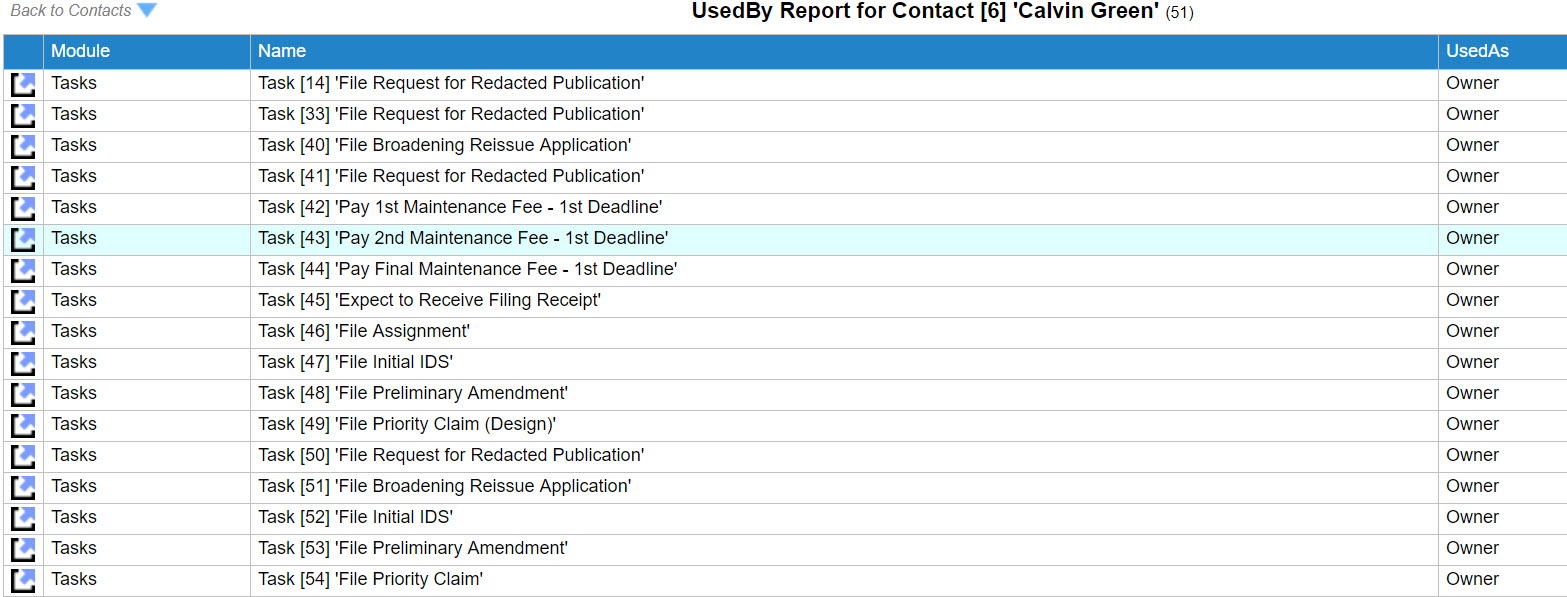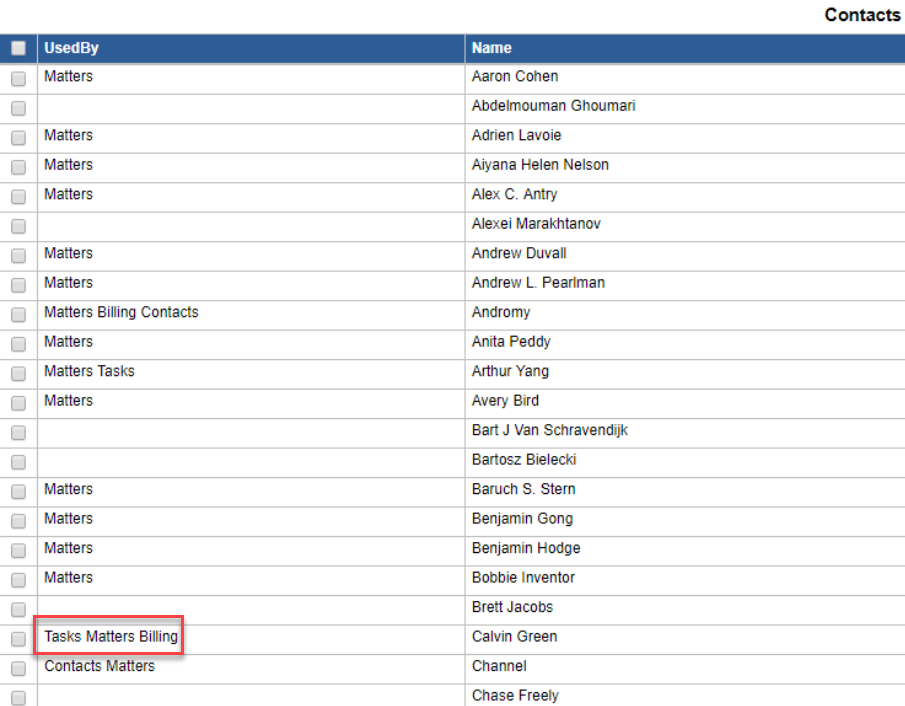AppColl prevents contact records from being deleted if the contact is associated with one or more of matters, tasks, billing items and invoices. This is to prevent unforeseen consequences. For example, AppColl prevents deletion of an inventor contact listed as an inventor on one or more applications. The association between the application and the inventor would have to be removed first (i.e., delete the inventor form the matter itself.)
This mechanism exists to prevent disastrous results. For example, John Smith is an inventor on 400 patent matters. If the inventor contact record could easily be deleted, all 400 patent matters will now have incorrect information.
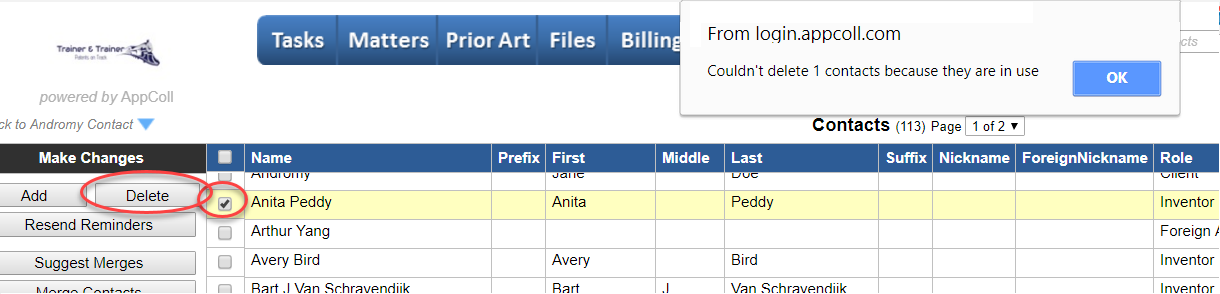
There are other situations where a contact can be associated with other items. Examples include:
- Paralegal record cannot be deleted if they have billing items and/or invoices they are associated with
- Attorney record cannot be deleted if they are listed as the attorney for one or more matters
- Outside Counsel cannot be deleted if they are the owner of one or more tasks
Any time the above popup appears when trying to delete contact records, AppColl is alerting you that the record is associated with one or more other items. There is a UsedBy column that lists which types of items the contact is associated with. In the below example, Aaron Cohen is associated with one or more matters. This could include him being the attorney, paralegal, partner, contributor and/or matter contact.
Calvin Green is associated with Tasks, Matters and Billing. This would mean that Calvin is the owner of one or more tasks, associated with one or more matters as well as being listed as the biller on one or more billing items. As such, all these associations would have to be removed first.
Clicking on the link in the red box above for "Tasks Matters Billing" opens the table shown below. This table lists all tasks, matters and billing items that Calvin's contact record is associated with. Clicking on any of the rows opens the details page for the record.