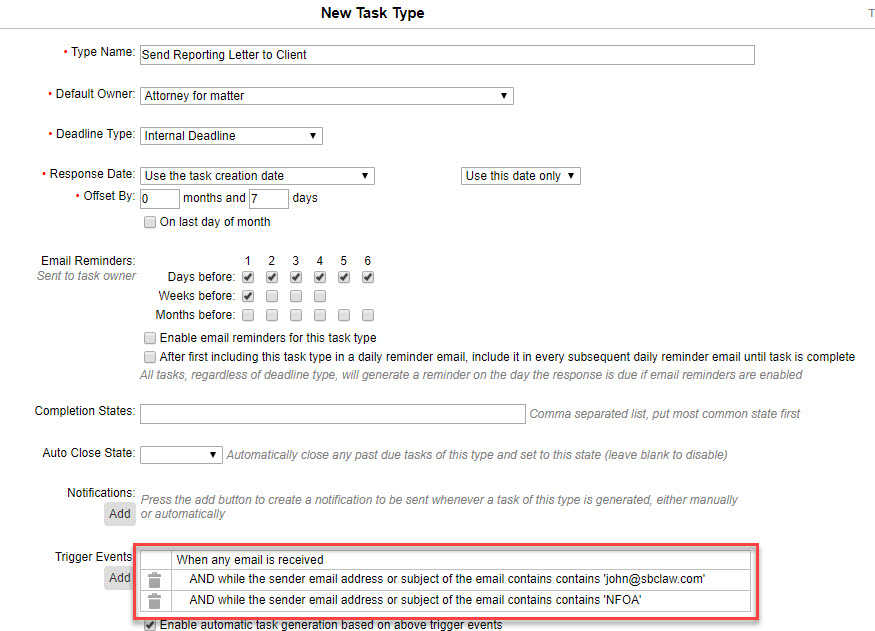Please note: this feature is only available in AppColl PM Plus. Click here for pricing and details on the plus features.
Tasks can be auto-generated when an email is sent into AppColl through the Email Intake feature. Users can also specify what text must be (or not be) present in the subject line and/or the sender email address for triggering to occur.
See below for an example of creating a new task type from the Manage Task Types page called "Send Reporting Letter to Client". This task type is generated when an email is received from outside counsel about a non-final office action. The task will only trigger if the email is from "john@sbclaw.com" and the subject of the email contains "NFOA".
As with any other task type, multiple trigger events can be used. For example, this task triggering could be further filtered to only generate if the client is IBM.