The invention disclosure form is the heart of PM Invent. It's used by inventors to submit their ideas through a series of questions. The form's setup screen is accessible by hovering over the Invent Module tab and clicking Setup Disclosure Form. Only account administrators have access to the form.
AppColl allows for up to 48 possible questions that can be added to the form. Each disclosure question comprises: a name, question type, description, restricted values (optional) and required field.
Question name - This is the basic name of the questions. AppColl's default questions include:
- Problem Solved
- Existing Solutions
- Brief Description
- Proposed Claims
- Competitors
Feel free to rename or completely overhaul the questions in your form. From our experience, the easier the form is to complete, the more willing inventors are to fill it out.
Question type - Each question can be in the form of a text string, a date or a drop down menu. Both a text string and date can be part of a single question.
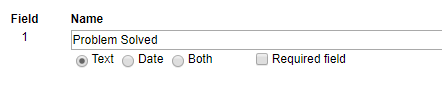
Description - provide sufficient detail as to what the inventor is being asked in each question.
Restricted Values - questions can have a list of values of which the inventor must choose one. Examples can be Yes/No, list of products or technologies, etc. A drop down menu is created when one or more values are added to the Restricted Values section of a question. Each value should be entered on it's own line.
Required Fields - By default, filing out disclosure questions are not required for submitting a disclosure. However, one or more questions can be required by checking the box for each one.
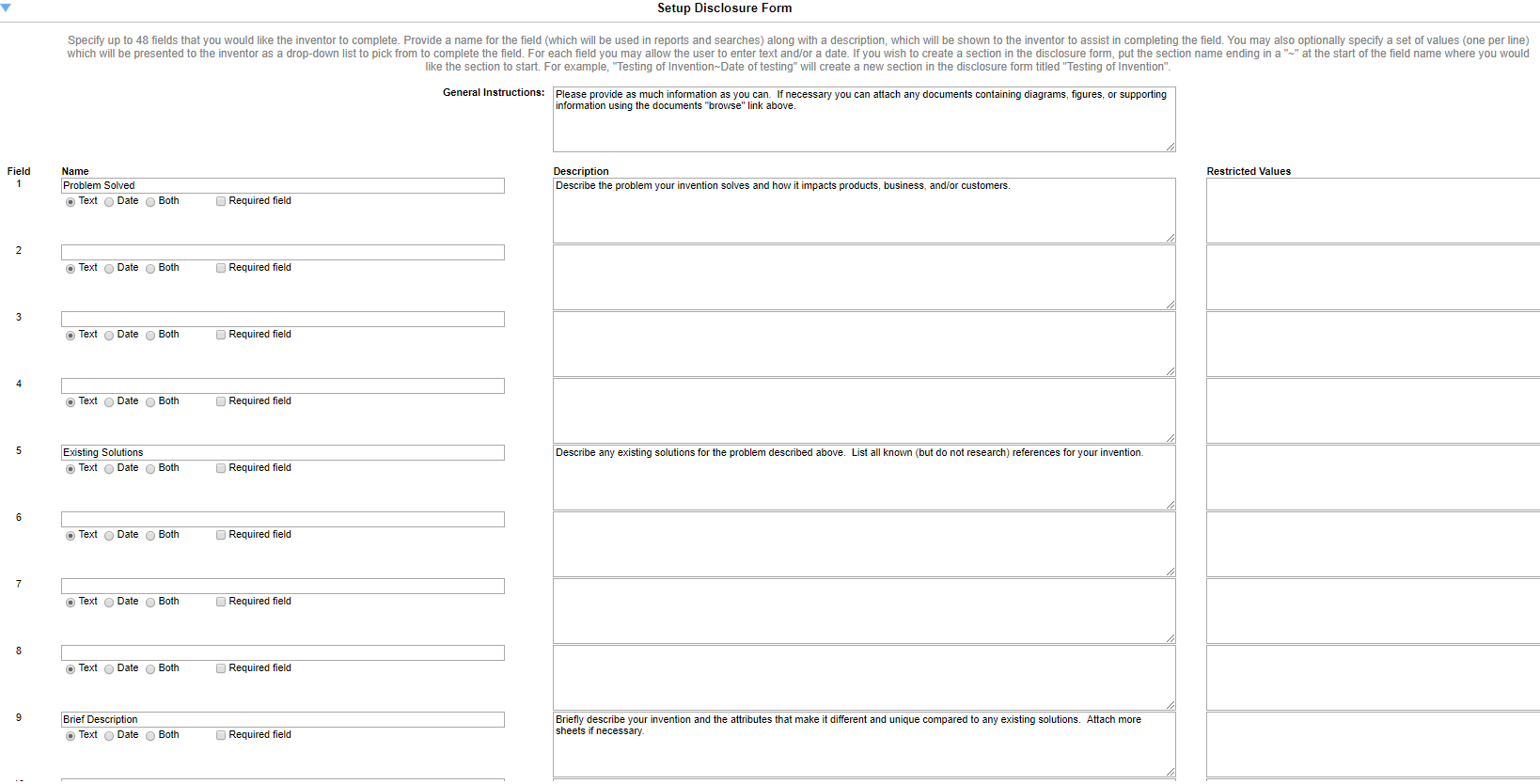
Reordering Questions
AppColl purposely places gaps between each question in the form. For example, question 1 is "Problem Solved". Three questions are left blank, followed by question 5 as "Existing Solutions". The reason for these gaps is to allow for additional questions to be added to the form between existing questions, without reordering the form. If Problem Solved and Existing Solutions were directly next to each other, it would not be possible to add an additional question between them.
IMPORTANT - Once disclosures have been submitted, reordering the questions can be detrimental. Each submitted disclosure has values in specific question slots. If question 1 is "Problem Solved", each disclosure has a value based on this question. If question 1 is renamed to "Brief Description, for example, all submitted disclosures still have answers based on "Problem Solved".
Further, removing an existing question from the form will not remove the answers originally included in each submitted disclosure.