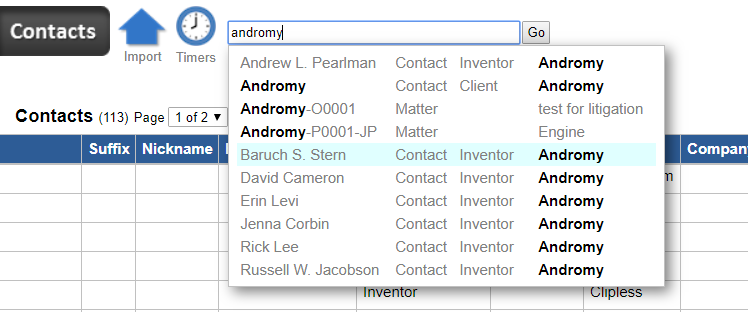The search bar at the top of each page can be used for searching contacts in addition to matters. In fact, the search bar looks for both matters and contacts based on the search term(s) used. For example, searching for 'john' returns all matters and contacts including this term. In the below example, contact records are found in the name fields and one match based on 'john' being included in the email address. Clicking on any of the drop down values will directly open the record.
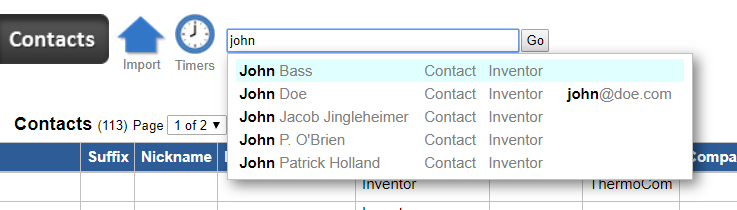
In the second example the search term is 'andromy'. The search results include:
- inventors associated with Andromy the company
- Andromy's individual client contact record
- Two matters that have Andromy in the AttorneyRef value.
Clicking on any of the drop down values will directly open the record.